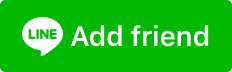Free to register with Kapook UK. Registration can be done at the convenience of your own home with access to the internet.
After registering – you could start transferring with Kapook UK:
- A valid PHOTO ID and PROOF OF ADDRESS (i.e. no more than three months old for a bank statement or a utility bill) will need to be uploaded for the first transaction.
Information required to register to make your first transaction is as follows:
- Email Address
- Mobile number
- Billing name and address of the credit/debit card used to make the transfer
- Copy of Passport in colour file format (PDF or JPEG)
- (UK Only) Copy of Bank Statment in colour file format (PDF or JPEG) -less than 3 months old
How to register (Sign up)
1. Click the Signup link on the top right-hand side
2. Fill in your details, name, email address, contact number, and passwords
3. Check the agreement then click sign up.
How to upload documents
If you have the required documents, submit as outlined below:
- Log in with your email address and password
- Click on My documents on the left-hand side, then click on Add document now to upload your documents. Please note you can only add one document at a time.
- On the next page, you can choose what type of documents you want to submit and enter the ID number, issue, and expiry dates.
- Click on choose file to attach your documents and select the country of issue
- Then click on Submit
- Account verification is usually completed within one day.